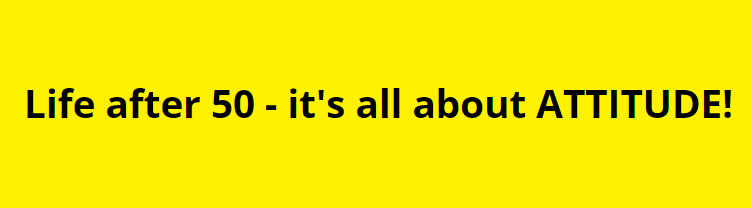Laptopitis – is using your computer damaging your health?

We seem to be spending more and more time at our computer these days, with usage going ‘off the charts’ during lockdown. While this may enrich our lives in many ways, it can also harm our health as bad posture at the computer can cause a number of Repetitive Strain Injuries such as Thoracic Outlet Syndrome (compression of the nerves or blood vessels that run between the base of the neck and the armpit), Tenosynovitis (inflammation of the inner lining of the tendon sheath that houses tendons, most commonly in the hand, wrist or forearms) and Carpal tunnel syndrome (pressure on the median nerve passing through the wrist). NMTBP gives you some pointers on avoiding laptopitis
Raise your laptop
 While using your laptop at home or at work, are you looking down to see the screen or do you lift your hands and arms in order to type? Is your laptop sitting on a desk or table that is too high so that you are forced to lift your arms and hands in order to type? Or, is the keyboard at the correct height, but you are forced to look down to see the screen? Or both?
While using your laptop at home or at work, are you looking down to see the screen or do you lift your hands and arms in order to type? Is your laptop sitting on a desk or table that is too high so that you are forced to lift your arms and hands in order to type? Or, is the keyboard at the correct height, but you are forced to look down to see the screen? Or both?
To minimize laptopitis, use an external keyboard and mouse placed at the appropriate height so that when typing your upper arms hang at your sides, your elbows bend at about 90 degrees with your lower arms and wrists parallel to the floor. Raise the laptop with a support so that the top of the screen is at eyebrow level
Consider a product such as Posturite’s Slim Cool Laptop Stand
Check your armrests
Is your chair like an airplane seat, ergonomically designed for most bodies yet uncomfortable for each individual? Although many office chairs have adjustable features, armrests often are too high, too hard or impede movement. If so, they can cause us to raise our shoulders or brace our arms, or tighten up when mousing. Relax your shoulders and arms by checking your armrests
 Sit comfortably in your chair with your hands on your lap, your shoulders relaxed and your elbows against your trunk. Check your elbow height in relation to the arm rests. If your elbows are lower, you’re being forced to raise your shoulders when using the armrests. When sitting in this position, you can develop chronic shoulder tension
Sit comfortably in your chair with your hands on your lap, your shoulders relaxed and your elbows against your trunk. Check your elbow height in relation to the arm rests. If your elbows are lower, you’re being forced to raise your shoulders when using the armrests. When sitting in this position, you can develop chronic shoulder tension
Sit with your arms relaxing on the rests. Are they soft and comfortable? Or are they firm and rigid? If not comfortable, you may brace your arms to protect yourself from the discomfort of hard rests
Pull fully up to your keyboard and mouse and begin working. Do the armrests bump against the keyboard tray? Do you have to twist your wrist or hand to get around the armrest in order to use the mouse?
If the rests are too high, lower the armrests so that you dont have to raise your shoulders when resting. If too hard, wrap a soft cloth or padding around the armrests. If they constrict movement, check to see if the rests can wing out (banana wing rests)
If you can’t adjust the armrests to suit your body, the best option is to remove them completely (most can be unbolted from the bottom of the chair) and allow your arms to rest on your lap during micro-breaks
Eliminating the armrests also offers more freedom for “flow typing” where your arms, shoulders and trunk can move instead of being rigid and constricted
Try a vertical mouse
Give your tired wrists a break with a recent innovation – the vertical mouse
They claim to eliminate forearm twisting and encourage a more natural, relaxed working hand posture with a vertical mouse. Movement is transferred into the more powerful shoulder muscles to reduce strain on the wrist, helping prevent repetitive strain injury (RSI) and carpal tunnel syndrome (CTS)
Split your keyboard
Do you reach forward and bend your wrists so that you can type at the keyboard? Sometimes we have to reach our arms around our chest, breasts or abdomen in order to type. This reaching forward or around often increases tension in your neck and shoulders and may result in uncomfortable sensations down your arms. Avoid bending your wrists and allow your arms to more naturally hang at your sides by using a split keyboard
If you find that you bend your wrists to the side or are reaching forward with your arms, replace your keyboard with one that is split with the 10-keypad imbedded in the keyboard. A narrow, split keyboard will help you maintain your health because:
– the split feature helps reduce wrist (carpal tunnel) irritation by allowing straight (neutral) wrists when typing
– the narrow feature reduces unnecessary arm, shoulder, and neck tension by allowing placement of the pointing device in the center or closer to the side
Test drive split keyboards without attached number pads and replace normal or ergonomic wide keyboards. Here are some examples – Goldtouch and Comfort
Get a standing desk
 A standing desk is an essential piece of furniture for any company or freelancer. Several scientific studies have shown that back pain, neck tenderness, diabetes, and obesity are common health problems among people who work in a sitting position for long hours; and despite their high cost, standing desks are one of the best solutions to these problems
A standing desk is an essential piece of furniture for any company or freelancer. Several scientific studies have shown that back pain, neck tenderness, diabetes, and obesity are common health problems among people who work in a sitting position for long hours; and despite their high cost, standing desks are one of the best solutions to these problems
In case you’re not familiar with the concept, a standing desk is a new type of desk that allows you to work or play while sitting in your chair, as well as standing. And thanks to its design (manual, electric), features and accessories, you can switch between sitting and standing position in seconds
Not just good for laptopitis but your health in general
Create leg and foot room
Are you forced to keep your knees close together or your feet tucked under your chair because the space beneath your desk has become your personal locker? Do you cram a waste paper bin, briefcase, purse, files or supplies under your desk? Restricting movement of your legs and feet while sitting at the computer may reduce circulation to the legs and increase back discomfort and stiffness (think of how you feel when flying economy on a long flight)
 Inspect whether your feet have space to play. Is there enough room to straighten your legs so that your heels rest on the floor and carry the weight of your legs? Can you shift your legs and feet around so you can move in your chair to change positions for different activities? If not, clear the space under your desk so that it is possible to extend your legs and move your feet in a ten-inch circle
Inspect whether your feet have space to play. Is there enough room to straighten your legs so that your heels rest on the floor and carry the weight of your legs? Can you shift your legs and feet around so you can move in your chair to change positions for different activities? If not, clear the space under your desk so that it is possible to extend your legs and move your feet in a ten-inch circle
After you’vee created space, integrate leg and foot movement during the day so that more freedom of movement is possible for your hips and back. Try the following playful foot movements occasionally during the day:
– write your name with your big toe on the floor
– draw small circles in the air with your feet
– imagine you’re playing the bongo drums using your feet and tap a beat with the ball of the foot on the floor
Hold the phone
Do you tuck the phone when you multi-task, such as searching the computer for information to answer a question? This habit of raising one shoulder and tilting your head in an asymmetrical position causes excessive muscle contractions and reduces blood flow to the muscles. Arm, wrist and hand symptoms often become aggravated.
 When talking on the phone use a headset while simultaneously performing other tasks such as data entry and writing notes. Headsets are economical and lightweight and most have good sound quality. Headsets are readily available for portable and cell phones -making it easier to talk while working, walking, driving, gardening or cooking
When talking on the phone use a headset while simultaneously performing other tasks such as data entry and writing notes. Headsets are economical and lightweight and most have good sound quality. Headsets are readily available for portable and cell phones -making it easier to talk while working, walking, driving, gardening or cooking
If you don’thave a headset and must multi-task when conversing on the phone:
– use a speakerphone
– hold the handset with your hand while talking; switch sides during the conversation
If you absolutely must tuck the phone, do so infrequently and for very short periods of time. Practice frequent neck and shoulder relaxation techniques and alternate sides
Leave a reply
You must be logged in to post a comment.