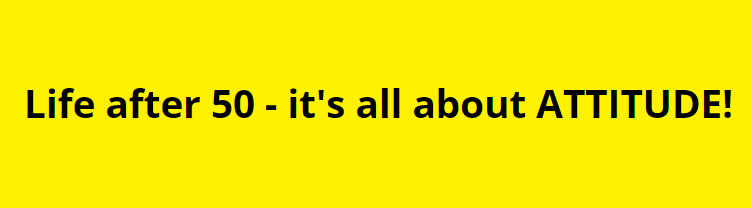How to spot online scams

It’s the wild west out there on the internet. Did you know that now you’re more likely to fall victim to fraud or cyber offences above any other crime?
Criminals use fake websites, emails, and text messages to convince you to give them your card information
Once they’ve stolen your details, they can spend your hard-earned money, open new accounts and even apply for loans in your name
So here’s NMTBP’s tips for recognising when a website isn’t all it seems, and how you can protect your card details online
How to spot fake online retailers 🧑💻
🔒 Check for a padlock symbol in the address bar or browser
The padlock indicates that the site is encrypted, so what you do on it can’t be intercepted. Looking for a padlock should always be combined with the other checks, as scammers are able to forge or buy these padlocks, so it isn’t a guarantee that a website is safe
🔎 Look closely at any websites before you use your card
Are there any typos or grammar errors; is the site poorly designed? Does it have a good return policy? If anything looks unusual, this should be a red flag that you may be on a scam website – don’t complete your transaction if you’re unsure
📩 Check the company’s social media and contact information
Do they have a genuine social following and legitimate posts? Do they provide a physical address and phone number? Does their email address have the company domain name in it, or is it generic, like a Gmail address? If you send an email, does it get delivered?
How to spot ‘smishing’ texts
Never, EVER, click on links that you receive in a text message, even if the message appears to have come from a person, or a business you know
Fraudsters can send messages which appear to come from a trusted source like your credit card or bank. If you follow a scam link, you could arrive on a site or form that asks you to give personal information and card details, which may be used to steal your money
Examples include:
❗ Links to update your address, pay a bill or fine
❗ Prompts to unblock or unfreeze your account
❗ Prompts to reschedule a missed delivery
If you receive a message with a link or number, then be on guard, even if it claims to come from a person or business you might recognise. Remember the best way to contact any organisation is directly from their app or by using the official contact details on their website
Control your card security in-app 🧊
If you think your card details are at risk, or if your account is displaying transactions that you don’t recognise, freeze your cards immediately
All credit cards give you this option. Go to the card in question’s app and tap ‘Freeze card’. You can select ‘Unfreeze’ too if you’re sure your card hasn’t been compromised
Leave a reply
You must be logged in to post a comment.